










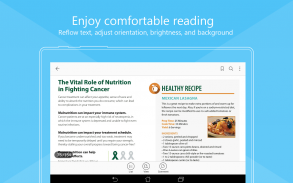

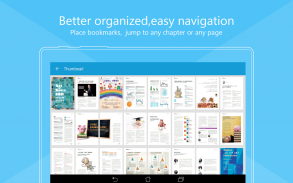
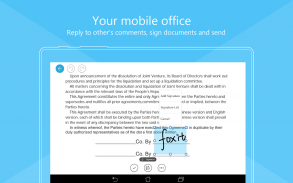
Foxit PDF Reader Mobile - Edit and Convert

Foxit PDF Reader Mobile - Edit and Convert açıklaması
Want a free PDF reader? Try Foxit PDF Reader Mobile. This is an easy-to-use PDF reader which allows you to view and annotate PDF files on Android devices while on the go. Unlike other PDF readers, this app comes with ConnectedPDF, a leading edge technology that powers document intelligence, security, and collaboration services for PDF files. The free edition Foxit PDF Reader Mobile also offers advanced features based on subscription, including export PDF, edit PDF, and protect PDF, etc.
Foxit PDF Reader Mobile provides you with the following capabilities:
Reliable: 100% compliant with your current PDF ecosystem.
Lightweight: doesn’t exhaust your device resources.
Fast: no long waits to open PDFs.
Secure: powerful file protection features to safeguard sensitive information against unauthorized access.
Collaborative: full control of your content.
Multi-Language: 12 languages to meet the demand of worldwide customers.
What Foxit PDF Reader Mobile can offer to you:
View and manage PDF files
• Reflow PDF files for easy viewing
• Easy document navigation with bookmark management features
• Search for text within your PDF document
• Supports tabbed document interface (for tablet only)
• Supports to read the PDF out loud
• Rename, move, copy or delete PDF file(s)
Collaborate and share PDF files
• Add annotations and stamps to PDF files
• Share PDF files and screenshots from within the application
• Share multiple files across your desktop and Android device via Wi-Fi
• Save, synchronize and access PDF files in popular cloud services (Google Drive, OneDrive, etc.)
Create and convert PDFs
• Create blank PDFs from scratch*
• Create PDFs from Microsoft Office, image, text, and HTML files*
• Scan and convert paper documents to PDFs
• Convert PDFs to Microsoft Office, image, text, or HTML files*
• Combine PDFs to create a new PDF*
Edit PDF files
• Insert audios or videos to PDFs*
• Add and edit text and image objects in PDFs*
• Edit document properties*
• Optimize PDF files*
• Reorganize PDF pages*
Work on PDF forms
• Fill out and save PDF forms
• Import and export form data
• Submit PDF forms via HTTP, FTP, or Email
• Work on XFA forms*
Sign and protect PDFs
• Add handwritten signatures to PDFs
• Sign PDF documents with an existing digital certificate*
• Protect PDF files with password and Microsoft Information Protection*
• Protect PDF information with redaction*
The features marked with the asterisk (*) are advanced features based on subscription through in-app purchase. You can have a 7-day free trial for the advanced features. To activate the advanced features when the free trial expires, you should subscribe to Foxit PDF Reader Mobile. After subscription, just sign in with your Foxit account and the advanced features will be available.
Have feedback? You can contact us at the following email address: android.support@foxitsoftware.com.
Follow Foxit on Facebook and Twitter!
https://www.facebook.com/foxitsoftware
https://twitter.com/foxitsoftware
Ücretsiz bir PDF okuyucu mu istiyorsunuz? Foxit PDF Reader Mobile'ı deneyin. Bu, hareket halindeyken Android cihazlarındaki PDF dosyalarını görüntülemenize ve açıklama eklemenize olanak sağlayan, kullanımı kolay bir PDF okuyucudur. Diğer PDF okuyucuların aksine, bu uygulama PDF dosyaları için belge istihbarat, güvenlik ve işbirliği hizmetlerine güç veren öncü bir teknoloji olan ConnectedPDF ile birlikte gelir. Foxit PDF Reader Mobile ücretsiz sürümü, PDF dışa aktarma, PDF düzenleme ve PDF'yi koruma dahil aboneliğe dayalı gelişmiş özellikler sunar.
Foxit PDF Reader Mobile size aşağıdaki özellikleri sunar:
Güvenilir: Mevcut PDF ekosisteminizle% 100 uyumludur.
Hafif: cihaz kaynaklarını tüketmez.
Hızlı: PDF'lerin açılmasını beklemeyin.
Güvenli: Hassas bilgileri yetkisiz erişime karşı korumak için güçlü dosya koruma özellikleri.
Ortak çalışma: içeriğinizin tam kontrolü.
Çok Dilli: Dünya çapındaki müşterilerin talebini karşılamak için 12 dil.
Foxit PDF Reader Mobile size neler sunabilmektedir:
PDF dosyalarını görüntüleyin ve yönetin
• Kolay görüntüleme için PDF dosyalarını yeniden akıtın
• Yer imi yönetimi özellikleriyle kolay belge gezinme
• PDF belgenizdeki metni arayın
• Sekmeli belge arabirimini destekler (yalnızca tablet için)
• PDF'yi yüksek sesle okumayı destekler
• PDF dosyalarını yeniden adlandırın, taşıyın, kopyalayın veya silin
PDF dosyalarını birlikte işleyin ve paylaşın
• PDF dosyalarına ek açıklamalar ve pullar ekleyin
• Uygulama içinden PDF dosyalarını ve ekran görüntülerini paylaşın
• Wi-Fi aracılığıyla masaüstünüzde ve Android cihazınızda birden fazla dosya paylaşın
• Popüler bulut servislerinde (Google Drive, OneDrive, vb.) PDF dosyalarını kaydedin, senkronize edin ve bunlara erişin
PDF oluşturun ve dönüştürün
• Sıfırdan boş PDF'ler oluşturun *
• Microsoft Office, resim, metin ve HTML dosyalarından PDF oluşturun *
• Kağıt belgeleri tarayın ve PDF'lere dönüştürün
• PDF'leri Microsoft Office, resim, metin veya HTML dosyalarına dönüştürme *
• Yeni bir PDF oluşturmak için PDF'leri birleştirin *
PDF dosyalarını düzenle
• PDF'lere ses veya video ekleyin *
• Metin ve resim nesnelerini PDF olarak ekleme ve düzenleme *
• Belge özelliklerini düzenleme *
• PDF dosyalarını optimize edin *
• PDF sayfalarını yeniden düzenleme *
PDF formlarında çalışın
• PDF formlarını doldurun ve kaydedin
• Form verilerini alma ve verme
• PDF formlarını HTTP, FTP veya E-posta ile gönderin
• XFA formları üzerinde çalışmak *
PDF'leri imzalayın ve koruyun
• PDF'lere el yazısı imzalar ekleyin
• PDF belgelerini mevcut bir dijital sertifika ile imzalayın *
• PDF dosyalarını şifre ve Microsoft Information Protection ile koruyun *
• PDF bilgilerini redaction ile koruyun *
Yıldızla (*) işaretli özellikler, uygulama içi satın alımlar yoluyla aboneliğe dayalı gelişmiş özelliklerdir. Gelişmiş özellikler için 7 günlük ücretsiz deneme süresine sahip olabilirsiniz. Ücretsiz deneme süresi dolduğunda gelişmiş özellikleri etkinleştirmek için Foxit PDF Reader Mobile’a abone olmalısınız. Abonelikten sonra, sadece Foxit hesabınızla oturum açın ve gelişmiş özellikler mevcut olacaktır.
Geri bildirim var mı? Bize aşağıdaki e-posta adresinden ulaşabilirsiniz: android.support@foxitsoftware.com.
Facebook ve Twitter'da Foxit'i takip edin!
https://www.facebook.com/foxitsoftware
https://twitter.com/foxitsoftware


























